SwitchTake / Editing Software
Video editors that work with SwitchTake. Use the Premiere or Davinci options in SwitchTake to generate import files.
Any Video Editor (UNIVERSAL)
Generate Media Clips
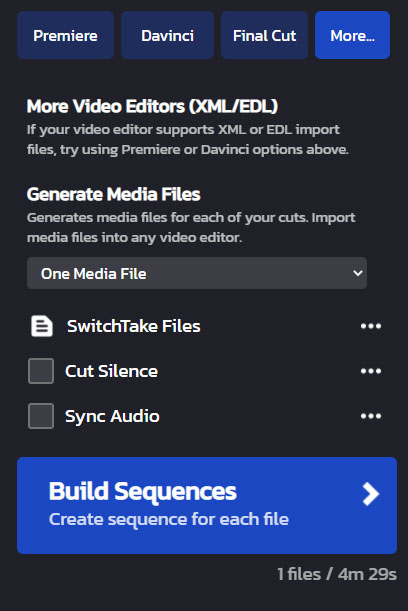 |
|
SwitchTake / Editing Software
Video editors that work with SwitchTake. Use the Premiere or Davinci options in SwitchTake to generate import files.
Any Video Editor (UNIVERSAL)
Generate Media Clips
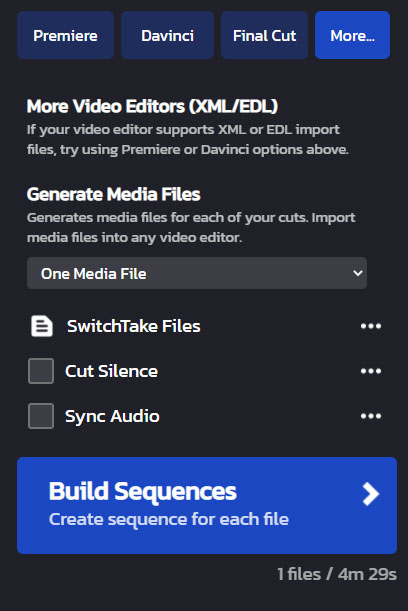 |
|